Prepare for a video interview like any other interview.
Video interviews have been around for a long time. The public defender agency I work for has used them for years to interview first round candidates from across the country. They beat the heck out of phone interviews because you get the benefit of a face-to-face interaction. But everyone wants to know, “How do I prepare for a video interview?”
Just like any other interview, you want to think about possible questions you may be asked. You will also want to make sure your social media accounts are in order. Review your resume and cover letter too, just in case you are asked about the contents of either. Make sure you are up on the relevant law. And of course, you want to think of some questions to ask at the end of the interview.
Preparing for a video interview also requires you to take some additional things into consideration. Let’s go through them now.
Dress For Your Video Interview As If It’s An In-Person Interview.
The video interview format feels different. It almost gives you a sense of informality. Maybe you will just wear a polo shirt with khakis? Maybe you will just rock a shirt and tie with sweatpants or boxers?
Resist the urge! You have spent too much time preparing for your interview to risk having an embarrassing moment, let alone coming off as unprofessional.
If you would wear a suit at an in-person interview, you should take the time to put one on for your video interview.
Check Your Surroundings!
Try to avoid sitting in front of a sunny window, as that will darken your screen from the interviewer’s perspective and make it harder to see you. You don’t want to create the mood of a 60 minutes interview with a confidential informant! But seriously, you don’t want to lose the benefit of making a good connection with the interviewer through face-to-face contact!
Once the lighting is situated, make sure that you don’t have anything that could be seen as “unprofessional” in the background. Use your common sense. When in doubt, look into installing a virtual background.

Location, Location, Location!
You want to find a place where you won’t be interrupted. We’ve all seen this famous video by now. It’s funny, but at this point, we have all experienced it ourselves in some way! Make sure your family, roommates, and guests know that you need absolute privacy and quiet. Maybe give your roommate a couple bucks to grab a slice if pizza or treat your family to the movies. Throw on some Netflix for your kiddo. Whatever it takes!

You also want the space to be private. That means coffee shops are out. (And let’s just be real here for a minute, it’s flat out rude and annoying to do an interview in a Starbucks. Please don’t be that person!)

Make Sure Your Computer Is Working!
As you prepare for a video interview, take the time a few hours before to make sure your computer is working.
- Do a quick restart, especially if you have a PC.
- Double-check your internet connection. If possible, hook your computer up to an Ethernet cord rather than risk your WiFi going out.
- Open up your video conferencing program and make sure it’s working properly.
You cannot be too overcautious! Which brings me to my next tip.
Have Your Cell Phone Ready As A Backup.
As much as I love technology, I don’t trust it to work when I need it. If your computer goes down, you want to have your cell phone ready to either plug back in over the app, or call the interviewer to let them know what happened.
Do A Dry Run.
If you are well versed with the video conferencing program your prospective employer is using, great. But if this is not a program you use on a regular basis, do a dry run, (or two).
Test the program out with a friend, using the SAME COMPUTER you will be using for your interview. Then, test the app on your phone. While technical glitches are expected, they interrupt the flow of your interview. You also want to give off the impression you are competent and struggling with a fairly simple video conferencing program does not send that vibe.
Shut Down All Other Programs.
Can I tell you how many times I have heard a “ding” from an incoming Facebook message or Outlook email during a video presentation or meeting? Too many to count. It’s completely unnecessary to have anything else open during your video interview. Hit that “x” and close out of everything except your Zoom, Webex, or Microsoft Teams program.
Am I being over cautious? You betcha! Which brings me to my next tip.
Mute Your Cell Phone Before Your Video Interview Begins.
This should go without saying, but you don’t want to go through all the trouble to find a private and quiet spot, only to be interrupted by your own phone!
Be Careful Not To Interrupt The Interviewer!
One of the hardest parts of video interviews is how easy it is to accidentally interrupt someone. Make sure before you speak the interviewer is done asking their question or making their comment. It’s not only frustrating to be interrupted, but it also breaks the flow of the interview. You don’t want this to happen, especially if you have gotten off to a good start and built a rapport with the interviewer.
Take your time. Listen. And speak clearly. You’ll be fine!
Please share your experiences, good and bad, in the comments below!
Need a PC? For a couple hundred bucks, you can get yourself a Chromebook.